How to Create SIEM Using Open Source
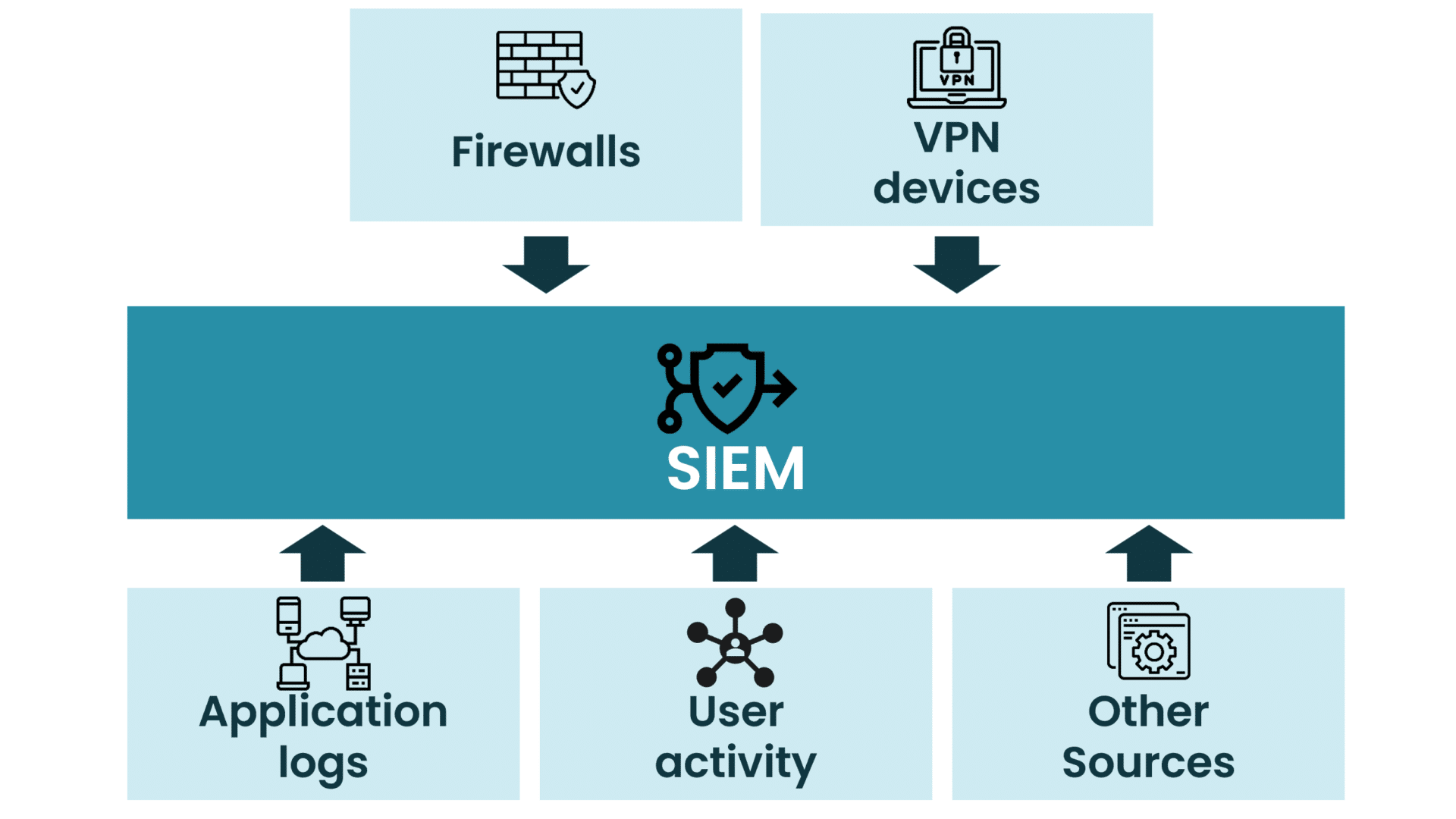
Most of the growing organizations have adopted the use of the SIEM system given the increasing rate of cybersecurity attacks. SIEM systems have proved to be the foundation of security paradigms that help protect the IT environment from cyber threats. SIEMs are not equally created and hence different SIEMs have different capabilities. Creating the right SIEM for your organization ensures early detection of security weaknesses and immediate response.
Creating a successful SIEM system is very costly and you will have to invest a lot of resources. For most IT departments, deploying a SIEM system seems to represent significant issues given the time and resources invested in it. Besides, SIEM management is an intensive process that requires continuous assessments and adjustments for optimal performance. Even though the lack of a SIEM system leaves you vulnerable to cyber-attacks, most of the organization forgo the deployment of the SIEM system given the expenses involved. However, Vijilan labs recommend the use of open source tools as an alternative route to creating a successful SIEM system.
What is an open-source tool?
An open-source SIEM tool is a cybersecurity design that is open to the public. This allows organizations to obtain the InfoSec tool at no cost. This makes it less costly in creating and maintaining a complete organization level solution. Using open-source tools for creating the SIEMs system will allow you IT professional experts to freely share or modify the tools’ codes and this allows for adaptability and customization.
Although using open-source may not offer a detailed solution, it does provide solid functionality that is very affordable. Also, open-source SIEM tools do not have a limit in terms of data retention or utilization. As a result, the use of open–source tools in creating a successful SIEM system seems appealing to the majority of growing businesses.
How to create a SIEM using open source tools
Wondering why you need to create your SIEM? Having an in house SIEM does not only reduce your cost of operation but it also allows you to customize your solution especially for organizations with unique needs and complex infrastructure. The following are the steps you need to take when creating a SIEM.
- The first step in the creation of a SIEM involves the creation of a toolkit to help you collect applicable network flow data and connection logs. Some of the log types include VPN sessions and DHC leases. You also need to take counsel from your legal team in regards to the retention schedules of the various logs you collect.
- Store the collected logs in a database for quick and easier search. You can use a scripting language such as Perl to import the collected logs by pushing them into the database using Syslog. You can also consider using other database types such as Oracle, MySQL, and Microsoft SQL Server.
- After efficiently storing your collected logs in a database, you need to create a stored function. This includes a timestamp and a specific IP address that offers a comprehensive detail in regards to the IP address assigned by the system. The stored function will thus search through various directories and the database table and generate details of the responsible user and computer of the given system.
- The next step after improvement of the automated identification is lacing network blocks by creating scripts that automate several tasks.
- You then need to create several notification types that you will need to send to users or devices that are to be blocked.
- Offer your helpdesk with some lookup tools to quickly help your users to respond to network blocks or system compromises.
- Use a tracking system to store incidents and any other related metric or correspondence
- Create charts to easily visualize incident metrics
- Use passphrase or password scramble in incidents where a password is forgotten
Building your own SIEM is a great solution to enhancing your response capabilities to various incidents. If you want to learn more about SIEM creation using an open source you can contact Vijilan support for help with basic configuration, installation, and various other things.







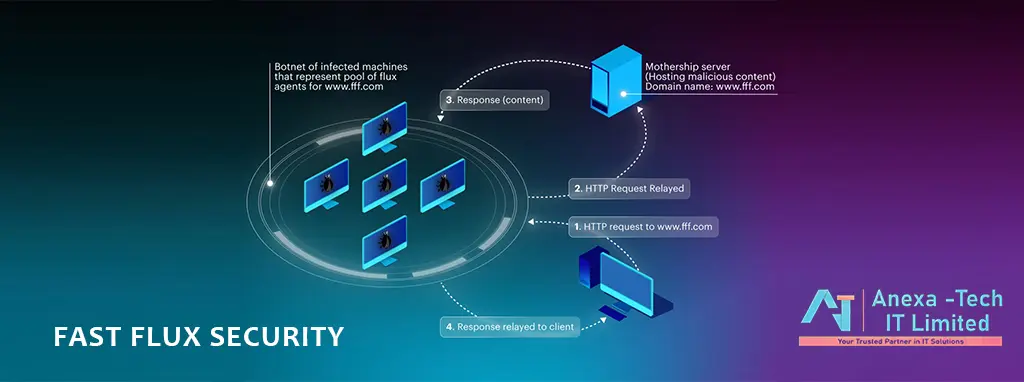
Leave a Reply