Boost Your WiFi Coverage with Another Router: A Smart, Cost-Effective Solution.
WiFi signals weaken as they travel across large areas or inside houses with big rooms and thick walls. This leads to slow connections and frustrating dead zones.
You can boost your WiFi connection using another router, a practical, affordable solution that tech experts use. This router acts as a WIFI extender. The second Router picks up the existing signal and rebroadcasts it, giving you stronger, more reliable internet throughout your entire space.

How to Extending WiFi Using Another Router Works.
Here’s a simplified breakdown for anyone comfortable with basic router settings:
- Get a compatible router – If you have an old router lying around, don’t toss it. It could be used as a WiFi repeater or access point.
- Connect it to your main router – Use an Ethernet cable (best for stability) or configure it wirelessly if both routers support WDS or repeater mode.
- Set it to bridge or repeater mode – This tells the second router to pass on the internet signal instead of creating a new one.
- Use the same SSID and password – For seamless roaming across your space.
- Place it strategically – Ideally halfway between your main router and the area with poor signal.
If you’re unsure, contact Anexa-Tech for professional WiFi optimization and router configuration services.
Cost vs Benefit
Compared to the average WiFi extender price in Kenya (which ranges from KES 3,000–10,000), using an extra router can be much cheaper—especially if you already own one. It also offers more flexibility and sometimes better performance.
✅ Pro Tip: A second router gives you admin control. You can even change your WiFi password independently, improve security, and monitor traffic.
Choosing the Right Router
When boosting coverage doesn’t work, it may be time to upgrade your internet plan or provider. If you’re searching for WiFi providers near me, Anexa-Tech offers reliable home and business fiber solutions tailored for speed, security, and scalability.
Final Thoughts
Whether you’re streaming, gaming, or working from home, your connection should be strong everywhere you go. Extending your WiFi using another router is not only cost-effective but a smart move that puts you in control.







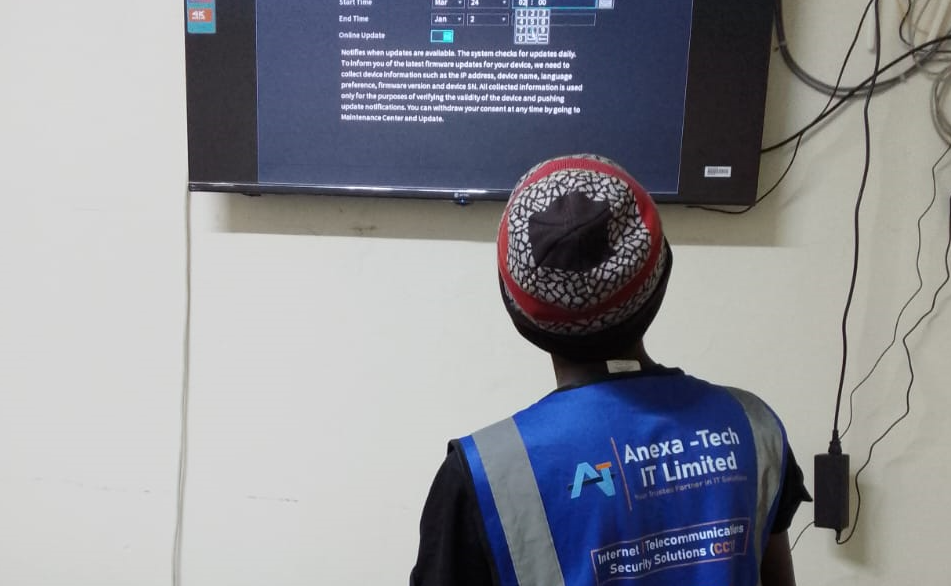
Leave a Reply