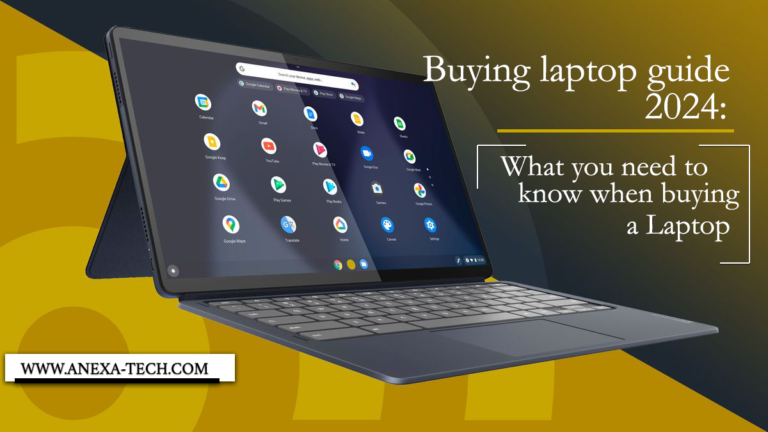
How to buy a laptop: Factors and specifications to consider.
Buying a laptop isn’t as easy as one might think. It can leave you confused, especially if you are not tech-savvy. There are various things to consider such as Operating System (OS), Processor (CPU), RAM, Ports, Graphics Card, and Storage Space. The following are important factors to consider when buying a laptop for personal use, school, office, or coding.
Operating System
The kind of software you intend to run dictates the type of operating system. The most common OS are Windows, MAC OS, and Linux.
Windows OS: This is the best choice if you want to use Microsoft Applications such as MS Office And Excel. It is the most common operating system. Most students prefer a laptop with a Windows Operating System since it is the best laptop for university students.
Mac OS: This is Apple OS and it is mostly coupled with the hardware. It is very user-friendly and easy to navigate. This OS limits one to MacBooks.
Linux: This is an open-source OS that can be installed on any Laptop. You can also install it without uninstalling the other OS. It is more complicated to use and doesn’t support most of the common applications though it has the alternative.
Processors
Once you have the OS figured out the next thing getting the minimum hardware requirements. This ensures the optimum operation of the laptop. The processors are the engine and the brain of the laptop. Two companies make consumer laptop processors; Intel and AMD.
Intel Processors
The most processors are Core i3, Core i5, Core i7, and Core i9. With i9 being the most powerful and latest of the four.
Intel adds other numbers to ease in decision making showing the generation and how optimized they are.
Intel Core i7-1455U: 14 stands for 14th generation which is the latest and 55 for performance and the higher the number is the better the performance. U stands for power efficiency.
Letters Y, U, H, and HX are used for laptops to show their purpose. Y is optimized for battery life, H for performance and HX are the latest and most powerful but with less battery Life.
AMD Processors
AMD has a naming system just like Intel. With the numbers representing the generation and power.
AMD Ryzen 5 8600X: 8 for 8TH Generation the higher the number the better. And 6 for power. X is indicative of high performance while a U is for lower power meaning higher battery life.
When compared there is no difference in performance between the two for example Ryzen 5 and i5 have the same performance ratings. There is a slight difference in graphics performance with the AMD being slightly better. A gamer or a video editor is better of with an AMD processor.
Apple Processors
Apple has three processors’ chips M1, M2, and M3. M3 is the newest and the fastest. These chips are classified into different models such as base model, Pro, Max, and Ultra. With the ultra being the fastest and most modern.
What to choose when buying a laptop in Kenya; Specifications and factors to consider.
For a typical user i5 10th generation is recommended or an AMD Ryzen 5000 would suffice. An upgrade of the i7 or AMD Ryzen 7000 will be even better but this will be at the expense of the battery. I3 and its counterpart AMD Ryzen 3000 should be avoided especially if running Windows 11.
Graphics
Most laptops come with their graphics cards embedded into the motherboard together with the processor. However, if you’re a gamer or a video editor a dedicated graphic card is essential. Most of the graphics cards are made by Nvidia and AMD.
The Nvidia graphics card is paired with Intel laptops in the GeForce line this is found in the Max-Q cards. This is normally 25% less powerful compared to desktops Nvidia graphics cards.
AMD uses GPU line is called Radeon ranging from Vega, which is top end, to RX cards.
RAM
Random Access Memory holds data as it is being processed by the processor. The larger the RAM the better. 8GB RAM should be sufficient for an average user. A RAM of 16 or 32GB is preferred for programming or video editing for the best experience.
The latest RAM is DDR4 although DDR5 is already in the market but not common yet.
Storage space
This is where data is stored, think of a filling cabinet. There are two types of storage; Hard disk and SSD. SSD, solid state disk is the latest and faster. A combination of both is a good bargain. The OS is installed in SSD while you get to store your data in Hard disk.
See also Starlink and Networking